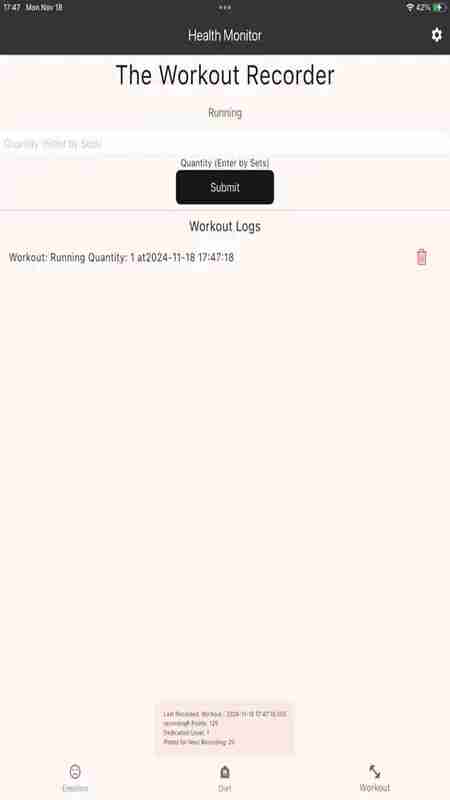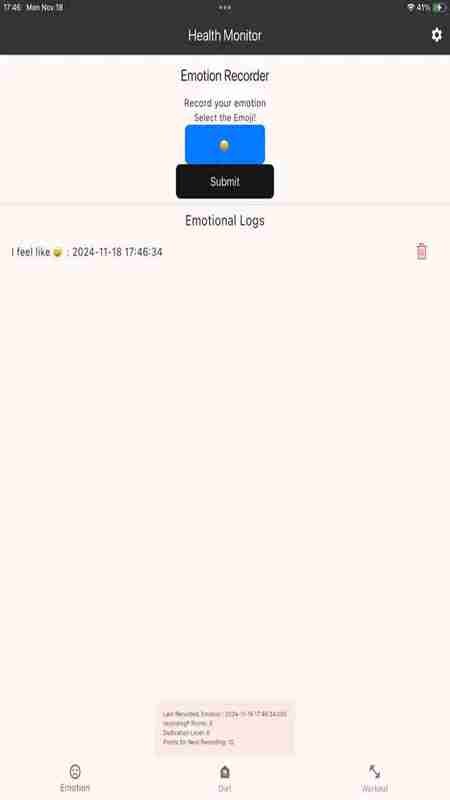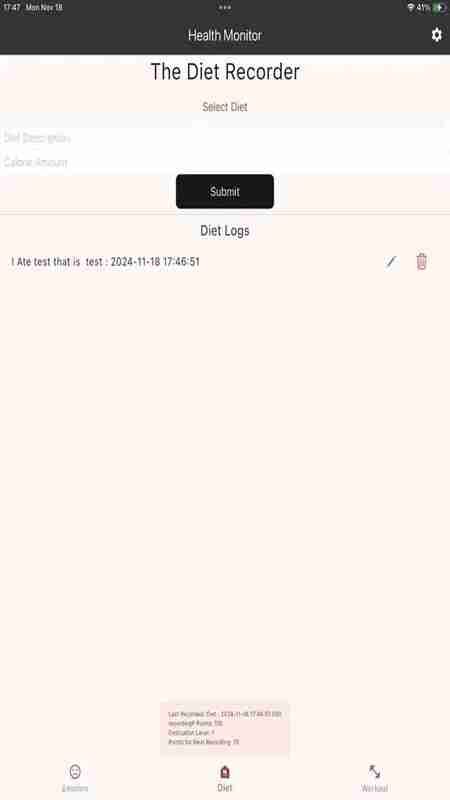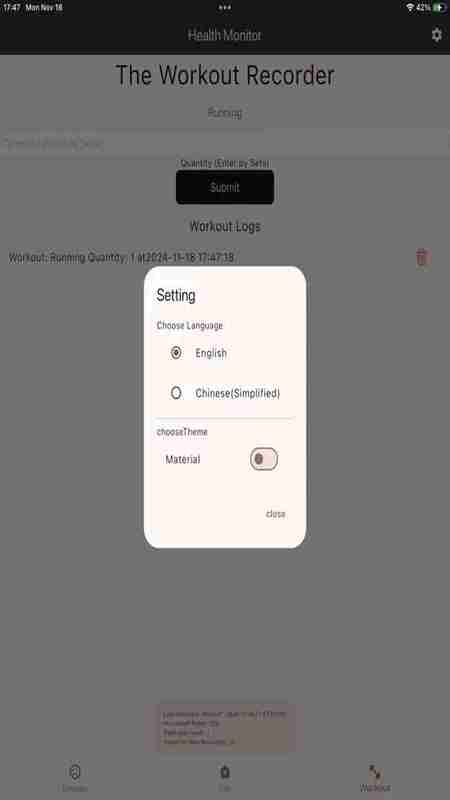Download Dook Note App APK 2.2 Free for Android
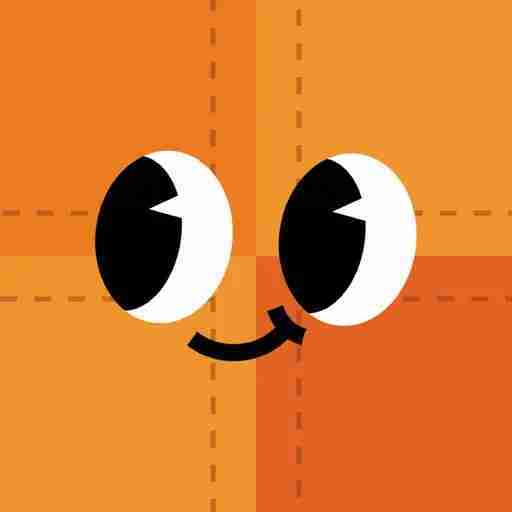
- Android 5 +
- Version: 2.2
- 73 MB
Updated to version 2.2!
Dook Note App: Direct Guide to a Modern Note-Taking Solution
Dook Note app is a digital note-taking and productivity application designed for users who want to capture thoughts, organize tasks, and track lifestyle routines all in one place. Built by developer Wadood Khan, Dook Note focuses on clear note organization, personalized templates, and secure cloud synchronization. This guide explores Dook Note’s features, how it works, its place among the best note-taking apps of 2025, and its practical value for students, professionals, and lifestyle enthusiasts.
What Is Dook Note? Overview and Developer Background
Dook Note is a cross-platform note-taking app for both Android and iOS, released in 2024 and growing in features with active support. The main aim is straightforward: help users document text, audio, tasks, habits, and health metrics with minimal friction. The core structure offers users a central location for notes, lists, and personal records - designed for ease, security, and efficiency.
Behind Dook Note is Wadood Khan, focused on expanding user accessibility and seamless experience on both mobile platforms. The app stands out for its multi-format note-taking, use of ready-to-go templates, in-app task management, reliable storage, and cloud-sync features.
Core Features and Functions of Dook Note
Versatile Note Creation
Dook Note provides several ways to take and manage notes:
- Text Notes: Write in plain text or use formatting options, including Markdown, for structured meeting notes or personal summaries.
- Voice Notes: Record ideas hands-free, perfect during lectures, meetings, or while on the move.
- Organization: Group notes in folders, tag for easy searching, and use a robust search bar for fast access.
Integrated Task Management
Tasks and notes are combined within Dook Note’s interface. Users can create to-do lists, set reminders, and track tasks alongside notes. The app includes a built-in calendar and tracking system, helping users connect daily routines with short- and long-term goals.
Security and Privacy
Privacy is a defining feature. Users can protect individual notes with a password, adding a barrier for sensitive information. All data is designed to remain confidential, supporting those who value secure digital note-taking.
Cloud Synchronization & Multi-Device Access
Dook Note offers automatic cloud synchronization. This means all notes and tasks are updated across Android smartphones, iPhones, and potentially web or desktop platforms. With cloud sync, a user can start a note on a phone, edit it later on a tablet, and check tasks from a different device - no manual transfers are needed.
This multi-device design benefits anyone who needs flexibility: students moving between home and campus, professionals switching from desk to mobile, or anyone syncing between personal and work devices.
Template-Driven Lifestyle and Journaling Tools
Purpose and Types of Templates
Dook Note integrates lifestyle templates as a core feature. Users can choose from preset templates - such as exercise logs, mood journals, diet trackers, or routine planners - to make note-taking fast and structured.
Templates guide users to enter information consistently day by day, aiding personal knowledge management, self-reflection, and wellness tracking.
Enhanced Personalization & Customization
Templates are not static. Users can classify their notes by purpose, apply templates for neatness, and support habit-building or wellness goals. There are options for mood tracking, wellness journaling, and daily checklists.
General Features and Technical Aspects Table
The table below summarizes Dook Note’s main categories of features and broad technical capabilities:
| Feature Category | General Description |
|---|---|
| Note Creation | Text, rich formatting, Markdown, voice notes |
| Note Organization | Folders, tags, search functionality |
| Task Management | Built-in to-dos, reminders, calendar integration |
| Templates | Preset layouts for mood, habits, and wellness |
| Security | Password-protected notes, privacy-first design |
| Cloud Synchronization | Multi-device access via automatic sync |
| Personalization | Note categorization, template customization |
| Platform Compatibility | Android, iOS, broad device support |
| Multilingual Access | Several supported languages |
| Multimedia Support | Attachments, images, and audio notes |
Version Information, Device Compatibility, and Languages
Supported Platforms
Dook Note is available for both Android and iOS. This ensures that most modern smartphones and tablets can run the app, provided the device meets general operating requirements.
Language Support and Size
Users can operate Dook Note in English, Hindi, Malayalam, Tamil, or Telugu. This wide language base makes note-taking accessible for many users. The app’s performance is optimized for efficient operation across supported devices.
Practical Usage Scenarios: Who Benefits from Dook Note?
For Students
Students can use Dook Note for clear academic notes, organizing assignments, and keeping track of deadlines. Text and voice note functions both assist in lectures, while task tracking ensures nothing is missed.
For Professionals
Professionals benefit from the app’s Markdown notes for structured meeting minutes, easy project reminders, and multi-device sync. Accessing critical work notes on the move is seamless.
For Lifestyle & Journaling Enthusiasts
Those who value daily reflection or wellness will find templates for mood, health, and routines useful. The habit tracker and wellness logs support ongoing self-development.
Multi-Device and Privacy-Oriented Users
For anyone moving between devices, Dook Note keeps everything up to date everywhere. Sensitive notes can be locked for privacy, helping users keep personal records protected.
Conclusion: Is Dook Note APK the Right App for You?
Dook Note app APK combines clear note-taking, template-based organization, built-in task management, strong security, and seamless sync across devices. It stands out for its focus on lifestyle and wellness while offering robust tools for productivity. As a new and evolving app, features continue to develop and support grows. Dook Note fits users looking for a modern organizer, from students and professionals to anyone tracking habits or routines. Those who want an all-in-one organizational tool with personalization and lifestyle tracking should consider Dook Note as part of their search for the best note-taking solutions in 2025.
FAQs about Dook Note App
- Updated January 13, 2025
- Price$0
- Installs 554 +
- Rated for Everyone
At HEYAPKS, you can quickly download the latest version of Dook Note App.apk - No registration or SMS required!